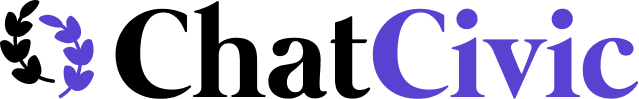Government AI Chatbots
What to Know About Public Service and Artificial Intelligence
Overview 📋
AI chatbots are changing how governments serve people. They make information easier to find, handle routine tasks automatically, and help citizens get better service.
This guide explains what chatbots are, why they matter, how they work, and how to use them the right way.
The big picture 🔍
What's happening: Governments are using AI chatbots to give faster, smarter public services.
Why it matters: When done right, they cost less money, free up staff time, and make citizens happier.
What an AI chatbot is 🤖
An AI chatbot is a computer program that talks to people using artificial intelligence.
Key features:
- Uses smart technology like GPT to understand questions
- Talks in normal language through text or voice
- Can answer questions, complete tasks, and connect people to services
- Works on websites, apps, phone systems, or messaging platforms
Why it matters for government 🎯
Citizens expect fast answers 24/7. AI chatbots help by:
- Handling routine questions so humans can focus on complex problems
- Costing less than hiring more staff
- Working around the clock
- Reducing wait times and phone calls
Common use cases 📝
Government chatbots help with:
- Scheduling appointments
- Explaining benefits, permits, and licenses
- Answering tax questions
- Sharing emergency information about storms, outages, and alerts
How AI chatbots work ⚙️
- Smart brain: Uses large language models (LLMs) to understand and respond
- Connected systems: Links to your databases and customer systems
- Learning ability: Gets better with feedback and updates
- Always improving: Staff can train it to give better answers
Key principles to guide you 🧭
Always have human backup: Let people talk to real staff when needed.
Be transparent: Tell users they're talking to a bot, not a person.
Protect privacy: Follow all local and federal privacy laws.
Stay fair: Watch for unfair treatment of different groups.
Get feedback: Let users report problems or confusion.
Design ethically: Use safety frameworks that put people first.
Build vs. buy: what to consider 🛠️
If you buy a ready-made solution:
- Launch faster
- Security and compliance handled for you
- Get ongoing support
If you build your own:
- Complete control over features
- Keep all data in-house
- Need strong tech and AI skills on your team
Tech specs 🔧
Core technology: Most chatbots use transformer-based language models like GPT, Claude, or Gemini.
How it connects: Uses APIs to link with your internal systems and databases.
Custom knowledge: Can be trained on your specific documents, FAQs, and data.
Security features: Includes data encryption, user permissions, and consent handling.
Where it lives: Can run in the cloud or on your own servers based on your rules.
Getting smarter: Updates and corrections make it work better over time.
Monitoring tools: Track outputs for problems, mistakes, and policy compliance.
Procurement considerations 🧾
Ask vendors these questions:
- What AI model do you use?
- How do you store and protect our data?
- Are you FedRAMP or GDPR compliant?
- How much can we customize it?
- What ongoing support do you provide?
What to train staff on 🎓
Basic AI knowledge
- What the chatbot can and can't do
- When it makes mistakes
- When humans need to take over
Daily tasks
- Taking over conversations from the bot
- Fixing simple problems users report
- Reading performance reports
- Checking if responses are helpful
Rules and privacy
- Keeping citizen data safe
- Spotting unfair treatment
- Recording what happened
- Reporting bad responses quickly
Working together
- Smoothly switching from bot to human
- Using chat history to help better
- Being honest about AI abilities
Ongoing work
- Checking bot conversations regularly
- Getting citizen feedback
- Suggesting improvements
- Watching for harmful content
How to communicate to the public 📢
Launch strategy
- Tell people about your new AI helper
- Explain what it can do for them
- Promise it works 24/7
- Assure them their data is safe
Set clear expectations
- Be clear it's AI, not a person
- List what it's good at
- Say humans are always available
- Admit it's still learning
Help people learn
- Make simple how-to guides
- Create short videos
- Answer common questions
- Share tips for better results
Include everyone
- Offer multiple languages
- Make it work for people with disabilities
- Show how to use on phones and computers
- Give other ways to get help
Ask for feedback
- Ask how the chatbot worked
- Show how their input helps
- Share improvements you make
- Thank them for being patient
Plan for problems
- Know what to do if it gives wrong information
- Have clear steps when people get frustrated
- Plan for when it breaks down
- Fix wrong information quickly
Why it's a complement to your website and other tools 🌐
Chatbots don't replace your website. They work together:
- Websites are great for browsing. Chatbots are great for asking questions.
- They guide users who don't know where to look
- Help visitors find answers faster
- Handle common questions so staff can focus on complex issues
- Work alongside search, FAQs, and forms
Performance metrics 📊
Track these numbers:
- How many questions get solved
- User satisfaction scores
- Time saved for staff
Watch for problems:
- How often people need human help
- Sessions where people give up
Keep improving:
- Use feedback to make the bot better
- Regular updates based on real use
Accessibility & inclusion ♿
Make sure everyone can use your chatbot:
- Works for people of all ages and abilities
- Meets WCAG accessibility standards
- Supports multiple languages
- Has alternatives for people who can't use it
Governance & oversight 🏛️
Before you launch, decide:
- Who owns and manages the chatbot?
- Who monitors updates, outputs, and risks?
- What's your plan if something goes wrong?
Change management 🔄
Plan for success:
- How will you train staff?
- How will you explain the bot to citizens?
- Who will champion the project internally?
Pitfalls to avoid ⚠️
Don't make these common mistakes:
- Promising more than the bot can do
- Ignoring people who have trouble with technology
- Not checking the quality of responses
- Making it impossible to reach a human
Case studies / examples 📚
Learn from these successful government chatbots:
- Emma – USCIS chatbot
- NY.gov Assistant – New York State
- GOV.UK Chatbot pilot – UK
- CRA chatbot – Government of Canada
Government chatbots in the news 📰
What other governments are doing
- State and local websites are adding AI chatbots to help citizens faster
- Counties across America are using chatbots to answer common questions
- Government agencies are finding chatbots vital for reaching residents
Success stories and lessons learned
- See how chatbots are being used in government agencies: GovTech Article
- Learn why chatbots are vital for government messaging: Reaching Residents
- Find out how county governments are using chatbots: County Success Stories
What to learn from others' mistakes
- Common mistakes to avoid when launching: Launch Mistakes
- 2024 trends in government AI chatbots: StateScoop Report
Resources to get smarter 📖
- NIST AI Risk Management Framework
- AI.gov – U.S. Government AI Strategy
- OECD AI Principles
- GovAI – Governance of AI
- OpenAI GPT Guide
- The Turing Institute – Understanding AI Ethics and Safety
- UK Government Guide – Understanding AI Ethics and Safety
Bottom line ✅
- AI chatbots won't replace humans. They help governments serve more people better.
- Start small. Build trust. Stay accountable.
- Keep it useful. Keep it ethical.
About ChatCivic 🏢
ChatCivic is an AI chatbot platform made specifically for government and civic organizations.
What makes it special:
- Built for government needs and regulations
- Focuses on helping citizens get better service
- Protects data privacy and follows security rules
- Works easily with existing government systems
- Provides tools to track performance and get feedback
- Supports multiple languages for diverse communities
- Helps governments modernize while keeping citizens first
This brief was developed with assistance from artificial general intelligence.